Weekly Links?
I have toyed many times with doing a Weekly Links post. Going through my feed reader, visiting Facebook and Twitter, listening to NPR on my way home or reading something in a magazine in my orthopedist’s waiting room I find something and think, “I MUST SHARE THIS!”
But life is unpredictable. I can’t guarantee such a post would happen, or be timely. So instead, I share these nuggets on my blog’s Facebook page. What’s cool about using Facebook for links is that a discussion can take place right there below that one link. There’s some pretty intelligent, witty, and opinionated individuals who already follow me on Facebook so a lively conversation could ensue.
While I’m discussing Facebook, the site keeps changing things to force brand pages to buy ads to reach their followers and gain new ones. There’s plenty of drama about this practice and many brands are shutting down their Facebook pages because of it. I’m bringing this up because brands and blogs you have liked on Facebook may not be showing up in your feed. The way to get that content on your feed is to occasionally visit the actual brand page, and like and comment on what is shared. The more you interact with a page, the more you will see from that page. Supposedly, it has to be a minimum of three times in a calendar month, and if you go one month without interacting Facebook decides you’re not interested and that page will no longer show up on your feed.
I’ve chosen Facebook instead of Twitter to share these links because of the ability to comment and discuss with others, because it’s easier to search back and find a link and discussion, and because I have seen that more of you use Facebook. So if you’re on Facebook and have any interest in seeing what links intrigue me, come on over and say hello!
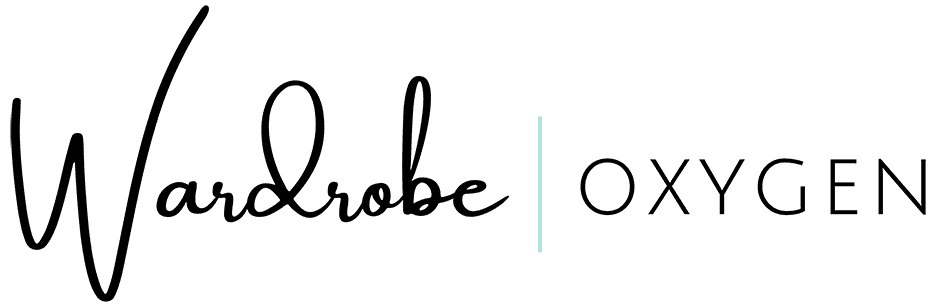




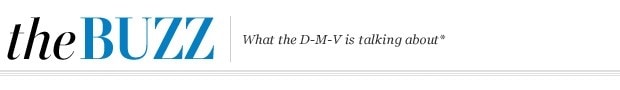

Another way to ensure getting updates from the Pages you like is to opt into “Get Notifications” for that page. When you’re on the Facebook page of the brand, blogger or company you like, there’s an arrow on the Like button. Click on the arrow and select “Get Notifications” from the dropdown and make sure your newsfeed is set to “Most Recent” (reverse chronological) vs. “Top Stories” (whatever Facebook deems “important”).
Awesome, thank you for this information!!
I use Facebook for links I like, and for starting conversations, too – I enjoy the immediacy of it! xox